VN Video Editor Maker VlogNow v2.9.4 (Pro) – Professional Android application for editing and creating video clips
Professional version of the program worth $66.99
VN Video Editor Maker VlogNow is one of the most professional video editing and clip-making applications developed by VN, LLC and published on Google Play. Video clips are one of the most popular files shared on social networks. Like images, users are interested in making their short videos more attractive and improving their quality before sharing them. On the other hand, many pages produce content based on short clips in various fields to increase their followers and generate income. For this purpose, various companies have introduced various startup applications. With these programs, you can easily edit your videos as much as possible or create new clips. Without a doubt, VN Video Editor Maker VlogNow can be considered one of the best and most professional Android apps, which meets your needs with its special features. Everything you need to edit and create an attractive clip is available in this app, and there are no restrictions on accessing them. Although VN Video Editor Maker VlogNow has various features, we will try to briefly discuss some of them in this post.
VN Video Editor Maker VlogNow: The Best Video Editing App for Beginners and Professionals
One of the most important things that will catch your attention after installing VN Video Editor Maker VlogNow is its outstanding interface. The tools available in this startup app are placed together in a way that won’t confuse you. In addition to professional users, beginners can also meet their needs. After selecting your favorite clip or image collection on the editing page, you will be faced with more than 20 diverse options, each of which meets some of your needs. From adding various filters and effects to videos to adding your own subtitles and custom watermark for creating an informative or entertaining clip. As mentioned above, there are no limitations for using these tools and making the most of them depends only on your creativity.
Support for Green Screen
Green screen is one of the best techniques available for creating creative videos with action-packed and exciting scenes. With the help of these pages, you can completely change the background of your clips or simply create a mesmerizing video in a few meters of environment! Unfortunately, limited software supports this feature, many of which belong to the Windows operating system. However, one of the most important things that has made VN Video Editor Maker VlogNow special is its support for green screens, which will eliminate any restrictions in this area. Simply choose a green screen as your background when recording your clips and then be able to make extensive changes to your video files.
Ready-made templates for video editing
Creativity in editing or creating video clips varies from person to person. Some rely on their creativity to create extraordinary clips, while others do not have much creativity in this area. To this end, the VN Video Editor Maker VlogNow development team provides users with a collection of ready-made templates. With these ready-made templates, you can create beautiful short videos for your social media pages without any restrictions and by taking inspiration from these templates. After selecting these templates, the set of tools, clips, and images used in them will be displayed, and you can make changes to these clips and images according to your needs.
Video Editing with an Incredible Set of Features and Saving without Watermarks or Advertisements
Despite being 100% free, the VN Video Editor Maker VlogNow application does not add any labels or advertisements to the output video, which is unique! A wide range of features and capabilities are included in this application that captures everyone’s attention. Just enter this program and do whatever you have in mind on your video. This program will not disappoint you! After making changes and deciding to save the final video, you can decide what format to save your video in. Formats range from 4K to 120fps, and you may want to save the final video in the same input video format without increasing its size!
Some of the features of the VN Video Editor Maker VlogNow app for Android:
- Professional editing of video files without any limitations
- Ability to add various filters and effects to your clips
- Support for popular video formats
- Mirror and flip features for creating mirror videos
- Changing the playback speed of clips or reversing them
- Adding various stickers and watermarks to your created clips
- A suitable option for adding subtitles to your clips
- Cropping videos to your desired size
- Muting videos and adding your preferred background music
- Support for green screens to create creative clips
- Getting output with your desired format and quality
- A collection of ready-made templates for creating videos for social networks
- Saving your editing projects and continuing them at any time
- Support for the outstanding Ando and Rado features
- Internal social network for sharing your videos with other users
- A suitable option for creating personal vlogs
- The ability to import Persian fonts and write Persian text with your preferred font on the video!
- Saving the output video without any watermark or app advertisements
The VN Video Editor Maker VlogNow app, with its special features and capabilities for editing and creating video files, has been released for free by its developer and has received an 4.6 out of 5.0 rating from users. You can now download the latest original version from the popular and popular website Apkopia.
Important and Additional Notes:
1 – This program does not support the Persian language, but it is possible to import Persian fonts and write Persian text with your desired Persian font on the video!
2 – This Android video editor also supports popular video formats such as 4k and 120fps and is capable of exporting or importing videos with these formats!
3 – To import Persian/English fonts into the program, simply click on “Fonts” from the main menu of the program and then “Import From File Manager”; this option allows you to access your files and import any TTF format font you have! [For your convenience, we have provided separate packages of Persian and English fonts in the download box that you can use.]
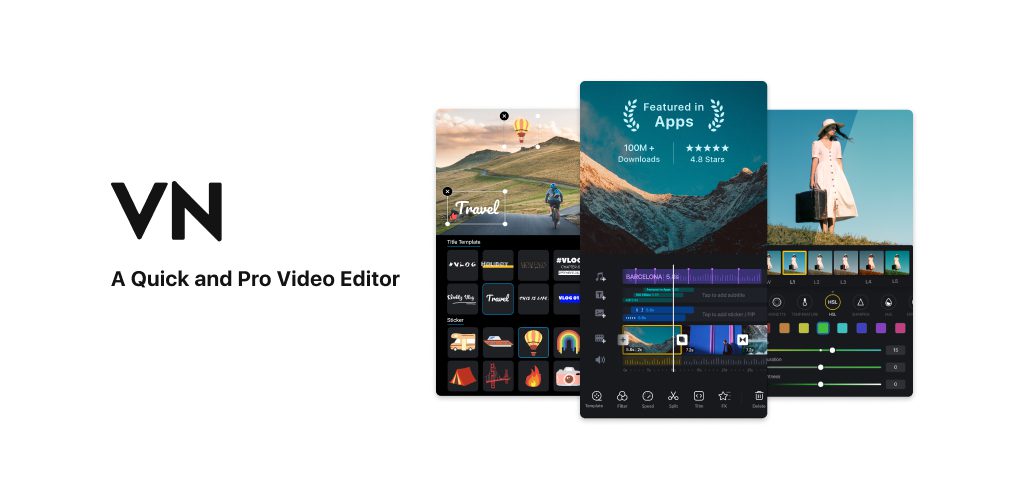
-
Version changes 2.9.4
- Support Denoise
- Bugfixes and performance improvements.If you encounter problems during using VN app, please feedback in the Settings on the VN app and contact us at [email protected] for emergency. We will help you out as soon as possible.



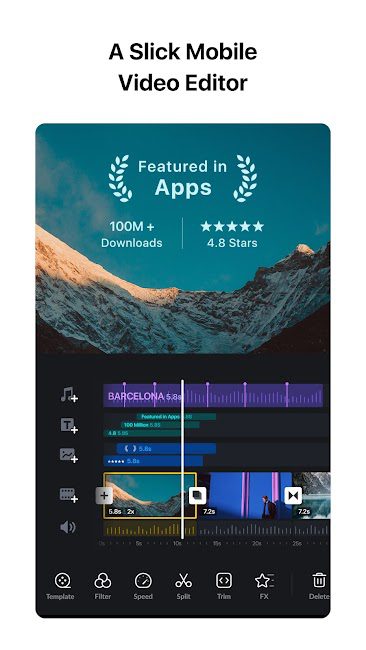

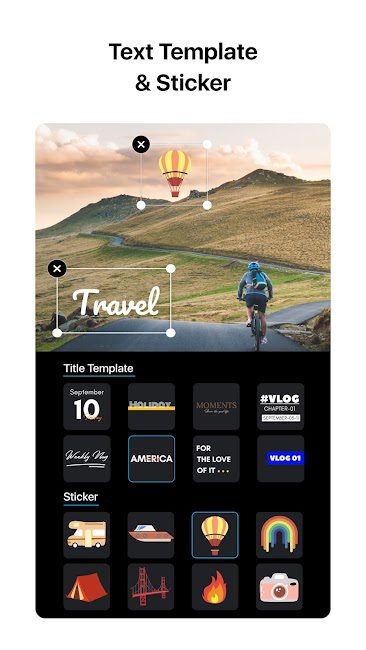

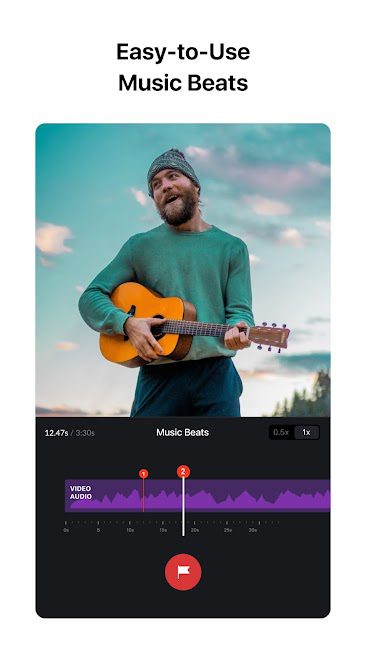










Rules for sending comments
ClosePost a comment
Related
0