Automate Premium v1.48.1 – Automated Tasks for Android Apps and Games
Important Note – This version is not compatible with Android 12
Automate allows you to automate your Android tasks and processes using a flowchart-based interface that lets you create complex automation without programming knowledge. You can create flows that perform actions based on various conditions, such as location, time, and events, using the LlamaLab app. You can also share your flows with others in the community and explore flows created by other users. Automate supports a wide range of actions and triggers to help you automate your daily tasks effectively and efficiently.
Here are some features of Automate:
- More than 300 different actions to automate your Android device’s functionality
- Ability to create flows that can be triggered by various conditions and events
- Intuitive interface for creating flows with a simple drag-and-drop method
- Support for creating complex flows that can run in the background
- Ability to interact with other apps and services, including web services and APIs
- Access to community-shared flows that can inspire and help you create your own
- Regular updates to improve functionality and add new features
The latest version of Automate has been optimized to provide a better user experience and more robust performance for Android devices running Android 4.6 to 5.0 and above. Make sure to check out the latest updates available on Apkopia for the best experience! You will find that the app is easy to use and provides a comprehensive solution for automating your daily tasks. Whether you are looking to streamline your workflow or simply make your life easier, Automate is here to help you achieve that.
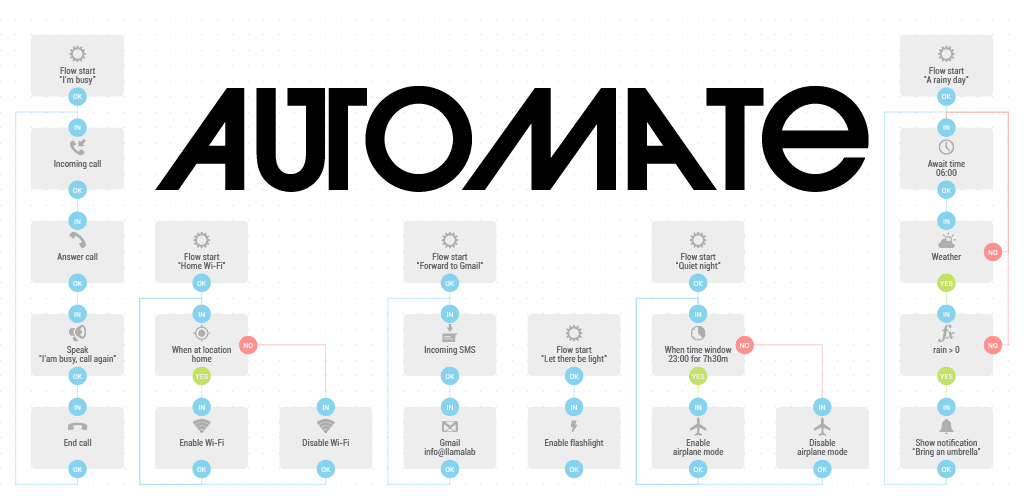
-
Version changes 1.48.1
• File multipart extract block
• HTTP accept block
• HTTP response block
• Duration pick got Title input argument
• HTTP request block got Keychain alias input argument
• Network throughput block got Network interface input argument
• Quick Settings tile show got Flags input argument
• Time zone get got Offset output variable
• urlDecode function got Flags input argument


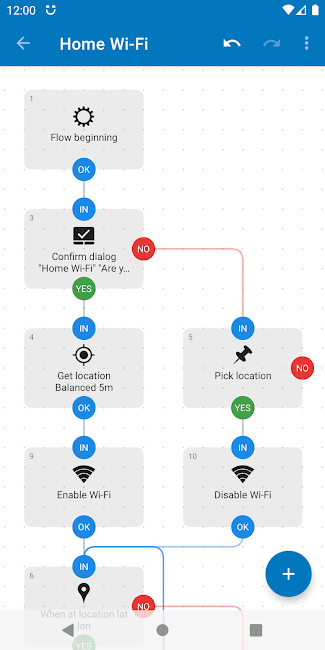
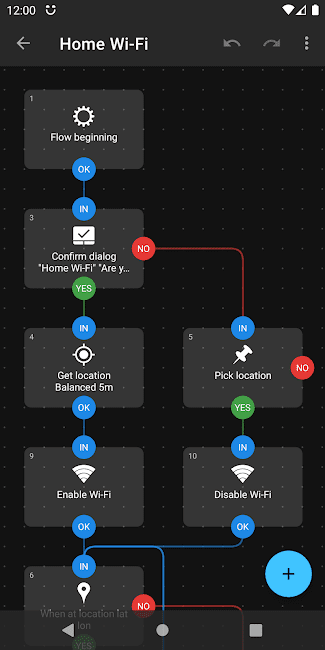
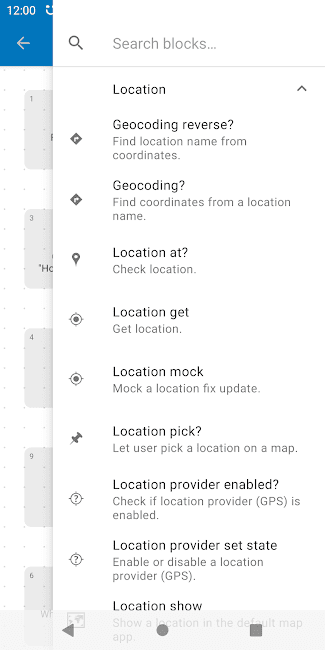
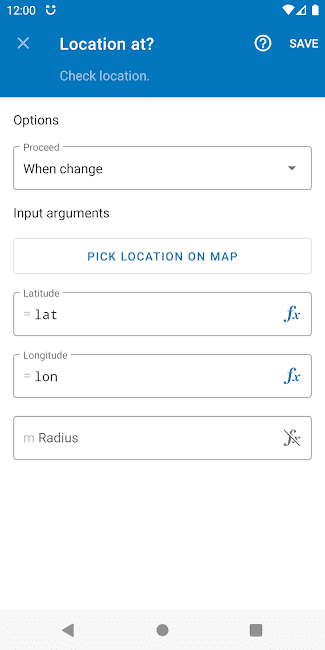
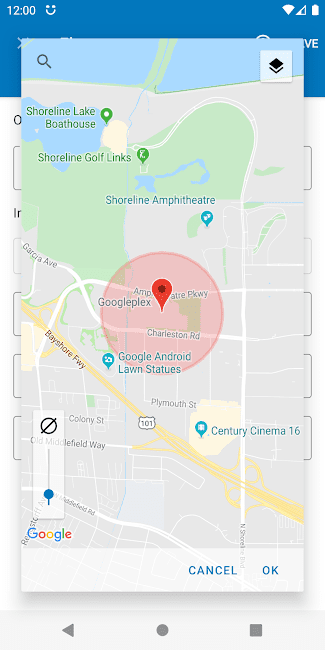
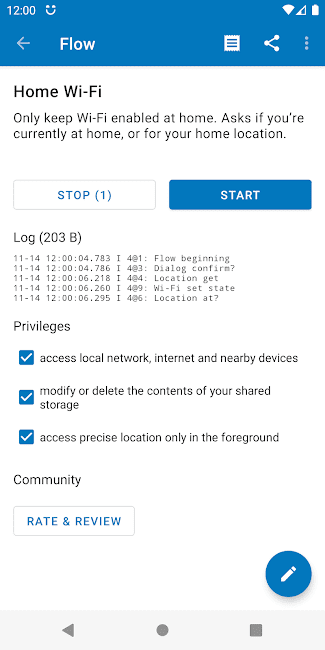
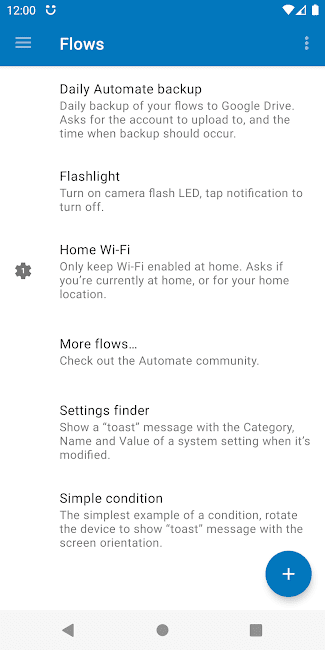
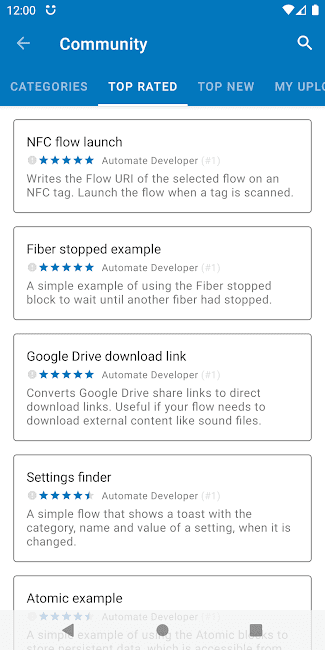










Please keep our community friendly and helpful by following these rules:
We reserve the right to remove any comment or ban users who violate these rules. By commenting, you agree to our policy.