[Total Launcher v3.3.3 [Premium – User-friendly and customizable launcher for Android devices]
All rights reserved for the developers of this application and its related content.
This application is a powerful and customizable launcher that allows you to personalize your Android device with various themes, widgets, and settings. It is designed to enhance your user experience by providing a smooth and efficient interface.
Here are some features of Total Launcher Premium:
- Easy to use and customizable interface for a better user experience.
- Support for various themes to personalize your device.
- Advanced settings for customizing the look and feel of your device.
- Ability to create shortcuts for quick access to apps and settings.
- Customizable widgets to display important information on your home screen.
Total Launcher is a launcher that helps you to easily customize your Android device with various features and options to make it more personal and functional. You can download it from Apkopia and enjoy the amazing features it offers. You will find that customizing your device can be a fun and rewarding experience!

-
Version changes 3.3.3
- new widget: Checklist
- new launcher action: Play a sound
- added "Erase background" in the window options
- added "Text color (Pressed)" and "Launch sound" in the options of Layouts, App drawers, App group and Contacts
- added "Text color (Pressed)" in the folder style options
- added "Disable album art" in the Media controller widget options
- removed App languages support
- fixed some bugs and optimized

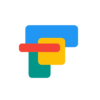

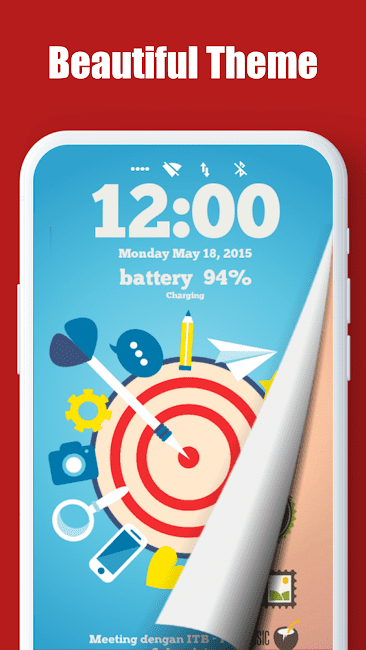
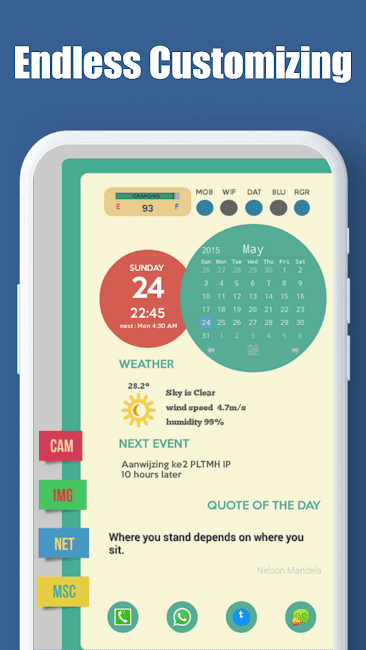
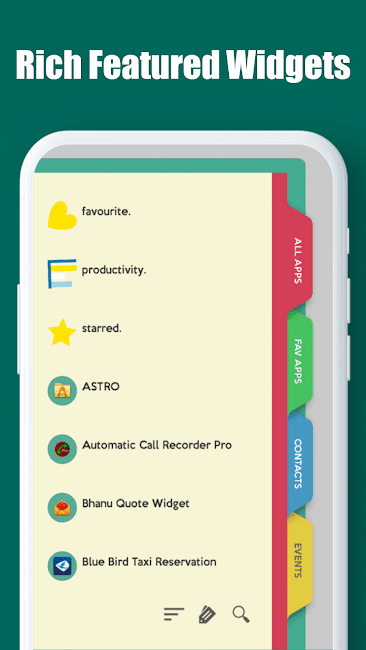
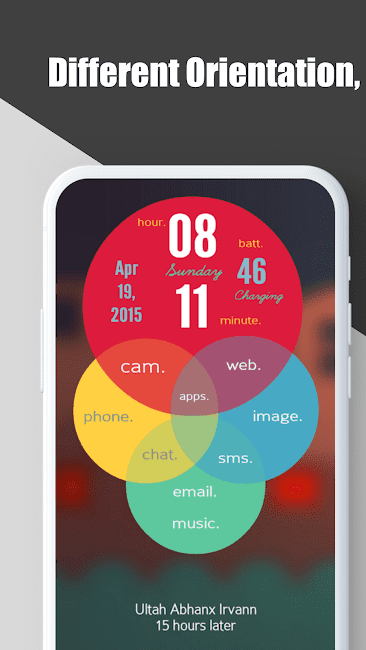



![Nothing Material You Icons - Icon pack without shape and minimal Android [😍] 11 nothing material you icons logo](https://apkopia.com/wp-content/uploads/nothing-material-you-icons-logo-100x100.png)

![ChatGPT - Download ChatGPT - Smart AI Toolset [New Update] 15 chatgpt app android logo](https://apkopia.com/wp-content/uploads/chatgpt-app-android-logo-100x100.png)




Please keep our community friendly and helpful by following these rules:
We reserve the right to remove any comment or ban users who violate these rules. By commenting, you agree to our policy.