Google Authenticator v7.0 – Two-factor authentication for your online accounts
You can enable two-factor authentication for more than 100 online services with this app.
This application provides a secure way to generate codes for online services that require two-factor authentication. You can easily use it for your online accounts to enhance your security. It is important to have a backup method to access your accounts in case you lose your device or cannot access the app. Always make sure to keep your recovery codes safe! You can use this app to generate codes for online services that require two-factor authentication. Google Authenticator is a simple and effective way to secure your online accounts. With this application, you can easily and securely generate codes for your accounts.
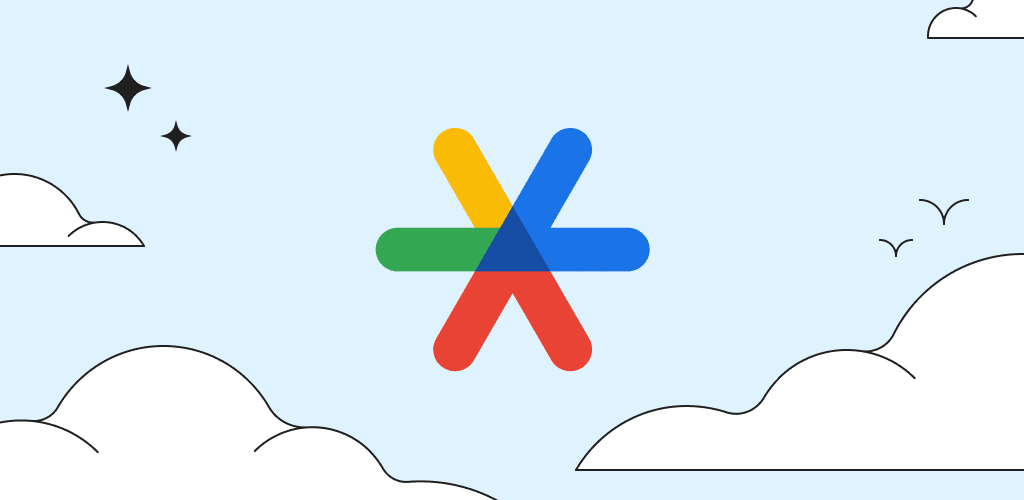
To use Google Authenticator, you need to scan a QR code or enter a setup key to link your account with the app. This app generates codes every 30 seconds that you can use to log in to your accounts. Make sure to keep your device secure to avoid unauthorized access to your accounts. The app is available for both Android and iOS platforms, and you can download it from the respective app stores. It is a free application that provides a secure way to manage your two-factor authentication codes.
-
Version changes 7.0
* Cloud syncing: Your Authenticator codes can now be synced to your Google Account and across your devices, so you can always access them even if you lose your phone.
* Privacy Screen: Access to Authenticator can now be protected by your screen lock, PIN or biometric.
* Improved UX and visuals: We've made the app easier to use and more visually appealing.






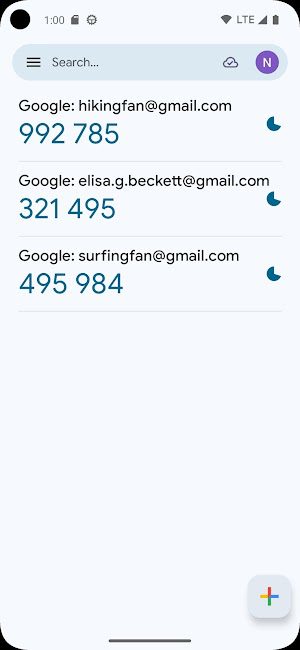
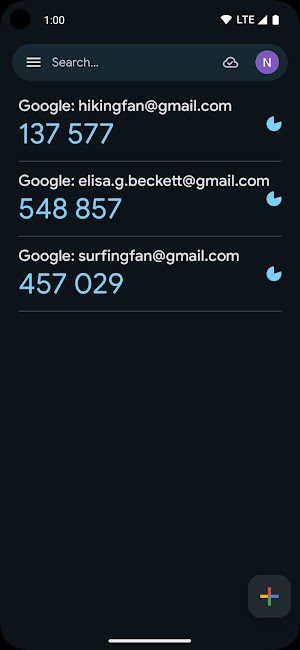
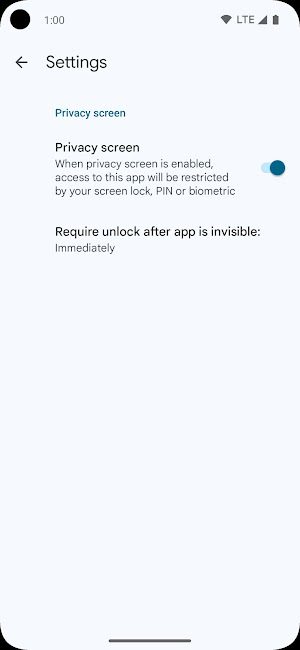
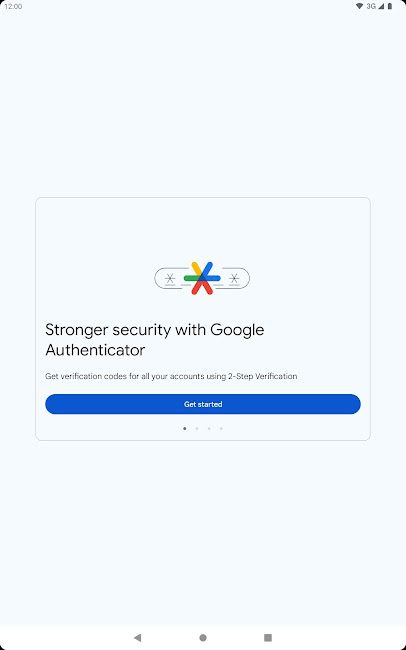

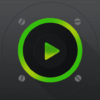








Please keep our community friendly and helpful by following these rules:
We reserve the right to remove any comment or ban users who violate these rules. By commenting, you agree to our policy.