It is very important to pay attention to the following rules when using the mobile banking application. If you encounter any issues while using the application, please contact our support team. You can find the contact information on the mobile banking application page. The application is designed to provide you with a seamless experience, ensuring that you can manage your finances easily and securely. bim – the mobile banking application is powered by our team at Innovation and Development, who are dedicated to providing you with the best possible service. Whether you are looking to make payments, transfer money, or check your account balance, bim is here to help you with all your banking needs. For further assistance, please refer to the following features of bim:
- Easy access to your account
- Quick and secure transactions
- Ability to manage your accounts from anywhere
- Real-time notifications for your transactions
- Comprehensive financial management tools
- 24/7 customer support
- Secure login options (biometric)
- Regular updates and improvements to enhance your experience
In conclusion, bim is your go-to mobile banking solution that allows you to manage your finances effectively and securely. We are committed to providing you with the best banking experience possible while ensuring that your information remains safe and confidential. If you have any questions or need assistance, please feel free to reach out to our support team at support for further guidance and assistance.

-
Version changes 4.22.0
- No changes available!

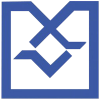
![Mobillet 5.5 - Download Mobillet for Android - Saman Bank Mobile App [Update] 5 Mobillet](https://apkopia.com/wp-content/uploads/Mobillet-100x100.png)









Please keep our community friendly and helpful by following these rules:
We reserve the right to remove any comment or ban users who violate these rules. By commenting, you agree to our policy.