The rules for using the Comodo Mobile Security application are as follows: You must use the application to protect your device from malware and viruses. The application provides various features, including antivirus protection, firewall, and privacy protection, to keep your device secure. The application also allows you to manage your applications and optimize your device’s performance. You can use the Dr.Web Anti-virus for additional protection. The application is designed to help you maintain the security of your device and protect your personal information. It is important to regularly update the application to ensure you have the latest security features. The Comodo Mobile Security application is available for download on the Apkopia website.
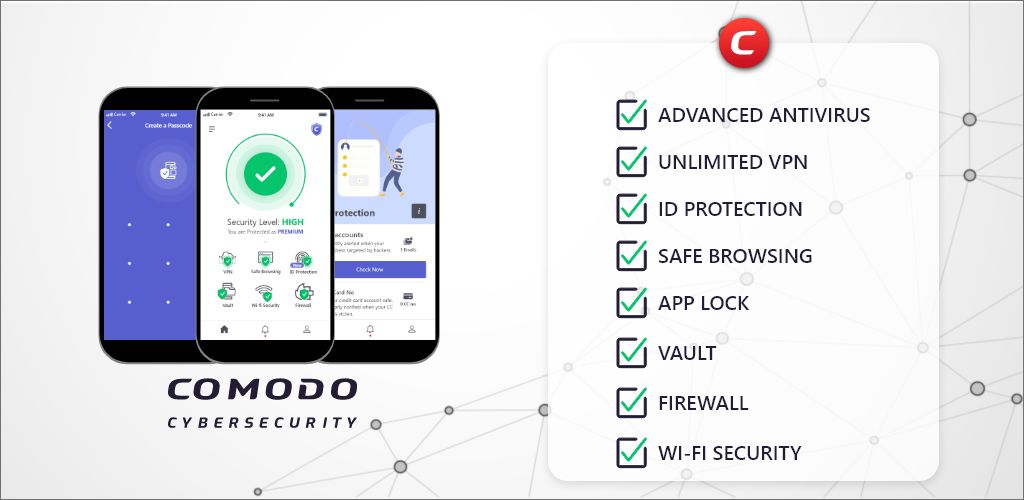
The feature “SMS and Call Blocking” allows you to block unwanted calls and messages. You can also manage your privacy settings to control who can contact you. With the “Privacy Protection” feature, you can secure your personal information and prevent unauthorized access. The application also includes a “Privacy Advisor” to help you understand your privacy settings and make necessary adjustments. The “Anti-theft Protection” feature helps you secure your device in case of theft or loss. You can also use the “Backup” feature to save your important data and restore it when needed. The “Traffic Monitoring” feature allows you to monitor your data usage and ensure that your device is not being misused. The Comodo Mobile Security application is essential for keeping your device safe and secure.
-
Version changes 5.2.0071
- No changes are available!










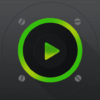









Please keep our community friendly and helpful by following these rules:
We reserve the right to remove any comment or ban users who violate these rules. By commenting, you agree to our policy.