Cryptomator v1.12.1 – The best way to securely store your files in the cloud
Do not forget to read the instructions carefully
If you want to make sure that your files are saved in a way that protects your privacy and that they are not accessible to third parties, you need to take the necessary steps to ensure that your files are encrypted before they are uploaded to the cloud. This is where Cryptomator comes in. With this software, you can easily encrypt your files before uploading them to cloud services like Google Drive, OneDrive, or Dropbox. This way, only you have the key to access your files. Cryptomator is an open-source application that allows you to encrypt your files easily and securely, and it is available for free on various platforms. You can use it to encrypt your files before uploading them to cloud services, and it works seamlessly with Google Drive, OneDrive, and Dropbox.
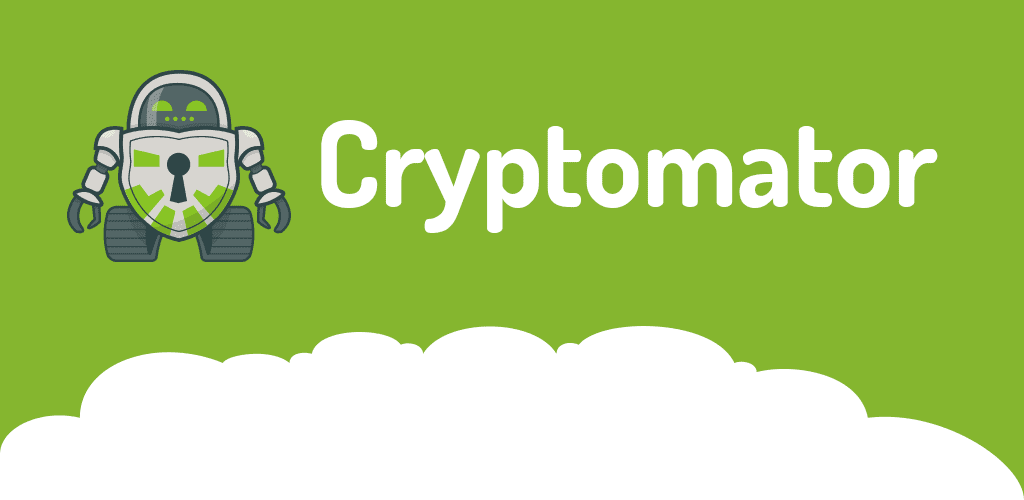
Cryptomator is designed to keep your files safe while you are using cloud services like Google Drive, OneDrive, or Dropbox. It is a simple and effective way to ensure that your files are secure and that no one else can access them without your permission. You can easily encrypt your files before uploading them to the cloud, ensuring that only you have the key to access them. This way, you can rest assured that your files are safe and secure while stored in the cloud.
-
Version changes 1.12.1
- Fixed app crashes on certain devices that occurred when opening or editing files


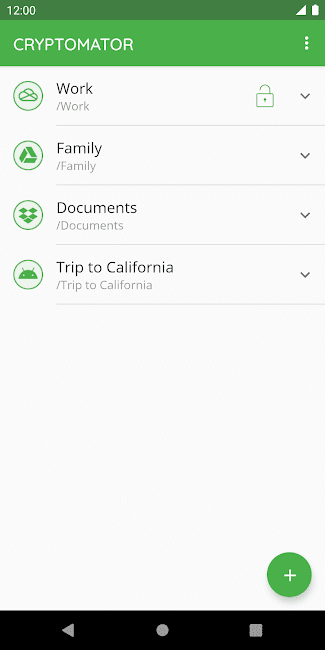
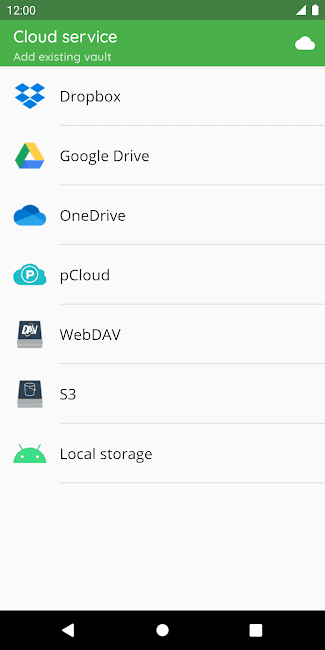
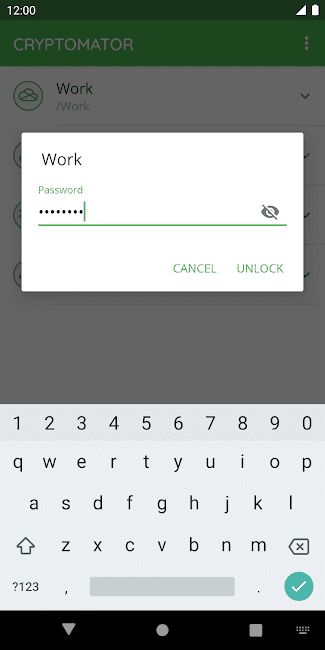
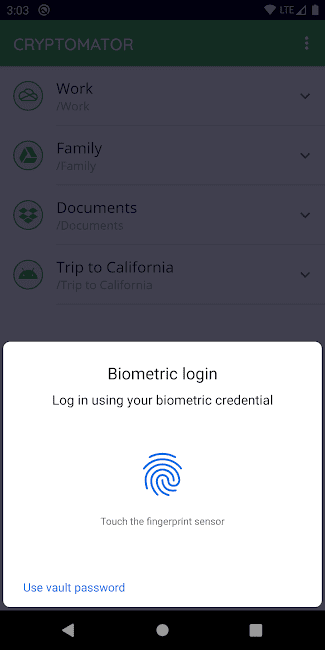
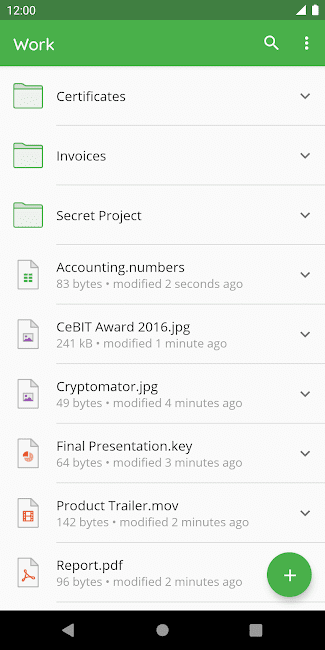
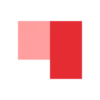









Rules for sending comments
ClosePost a comment
Related
0