Edge Notification – Always On v1.42 – Notification for your device to always be on display
Important Note – Please pay attention to notifications
It is important to ensure that notifications are displayed on your device for any application that you want to be notified about. This will help you receive timely updates and alerts about important messages or events. You can adjust your notification preferences in the settings menu to customize which notifications you want to receive and how you want to receive them. You can also choose to silence notifications for specific applications if you prefer not to be disturbed. Always keep your device updated to ensure that you have the latest features and security updates. The application Edge Notification – Always On is designed to help you manage your notifications effectively while ensuring that you don’t miss any important updates. Please make sure to check the application regularly to stay informed about the latest features available for your device.
Here are some important features of Edge Notification – Always On:
- Custom notifications for every application you want to be notified about
- Ability to silence notifications for specific applications
- Real-time notifications that keep you updated on your device
- Do Not Disturb mode for when you want to focus
- Easy to customize notification settings
- Intuitive interface that makes managing notifications simple
The Edge Notification – Always On application is a powerful tool that allows you to manage your notifications efficiently and customize your notification preferences according to your needs. This application will help you stay updated on important messages and events while providing you with control over how you receive notifications. Make sure to download the latest version of Edge Notification – Always On to enjoy all the new features and improvements.
Download the Edge Notification – Always On application:
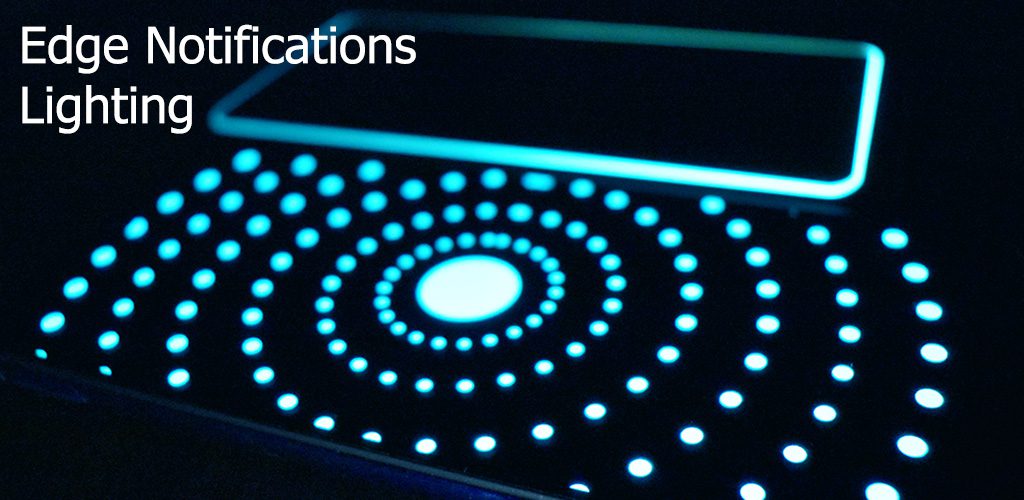
-
Version changes 1.42
1. LED burn-in protection feature.
2. Animation speed can be slowed down more.
3. Minor improvements and fixes.



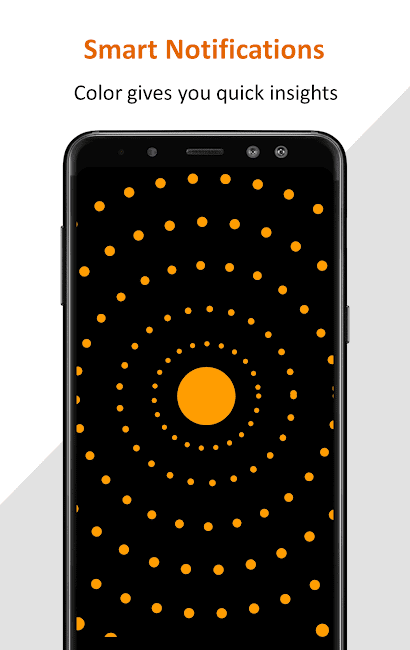
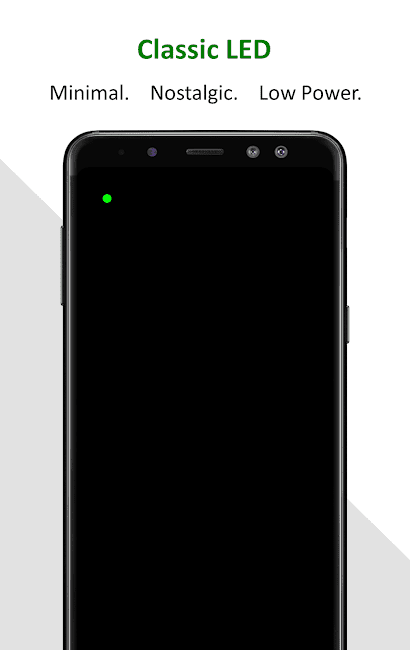
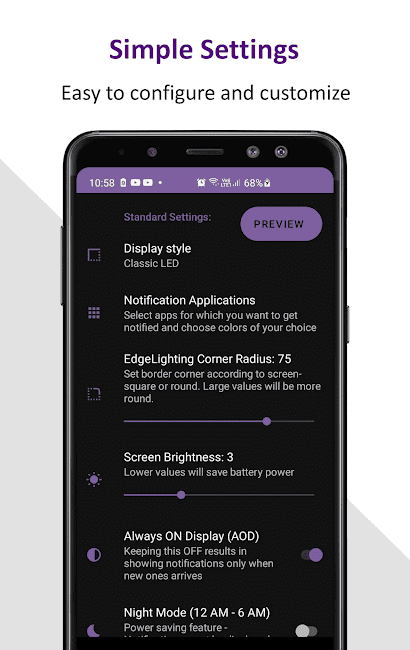

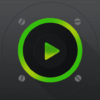









Please keep our community friendly and helpful by following these rules:
We reserve the right to remove any comment or ban users who violate these rules. By commenting, you agree to our policy.