Microsoft Launcher v6.250701.0.1169580 – User Guide for the New Features
Important Note on User Experience
This guide will help you understand how to use the new features of Microsoft Launcher and how to customize it to your liking. You can access the settings to adjust the launcher according to your preferences and enjoy a more personalized experience while using your device. The new features have been designed to enhance your productivity and make navigation easier. You will find that the new interface is more intuitive and user-friendly compared to previous versions. Microsoft Launcher (Preview) offers an enhanced experience that allows you to customize your home screen with new widgets and shortcuts that make it easier to access your favorite apps and settings. This guide will help you navigate through the new features and how to set them up effectively.
Here are some important features of Microsoft Launcher (Preview):
- Improved user interface that allows for easier customization and access to frequently used apps.
- New widgets that provide quick information and access to your favorite apps.
- Enhanced performance that makes the launcher faster and more responsive.
- Access to a wide range of themes and icon packs to personalize your device.
- Integration with Microsoft services for a seamless experience across devices.
- Support for various gestures to enhance navigation and usability.
In conclusion, Microsoft Launcher is designed to provide a user-friendly experience that allows for easy customization and access to your favorite apps. With the new features, you can personalize your device in a way that suits your style and needs, making your daily tasks easier and more efficient.

-
Version changes 6.250701.0.1169580
- – Copilot in Your Feed
We’re thrilled to enhance your Microsoft Launcher experience with the integration of Copilot right into your feed. This update brings your everyday AI companion closer to you:
– Effortless Access: Copilot is now just a swipe away, ready to assist you with answers and content creation.
– Creative Power: Generate images and text directly from your mobile feed using simple words.
– Pro Performance: For our Copilot Pro users, enjoy a more responsive and swift interaction.
- – Copilot in Your Feed



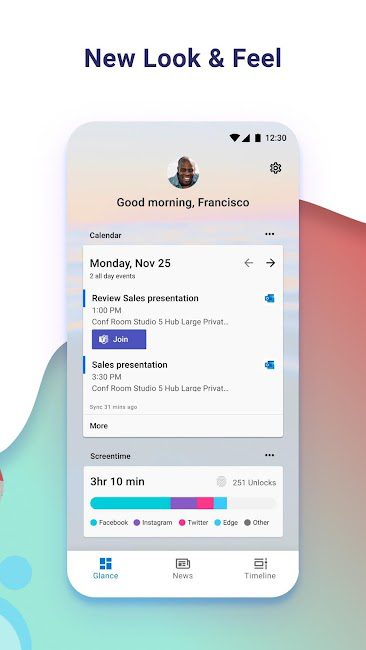
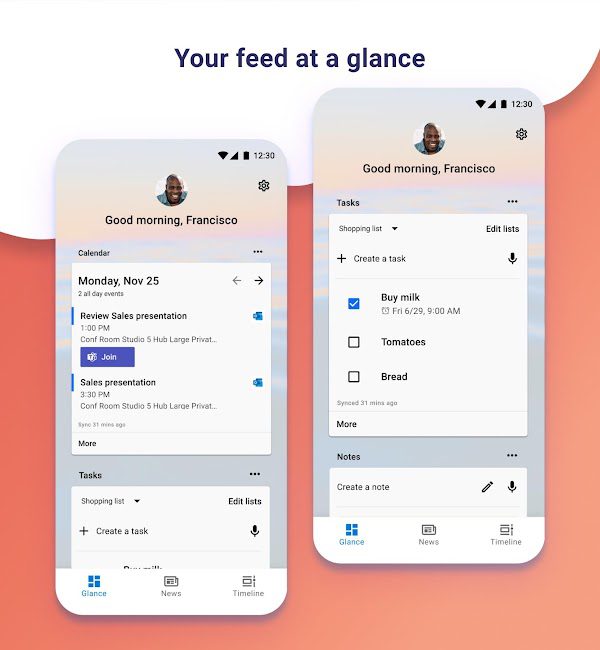
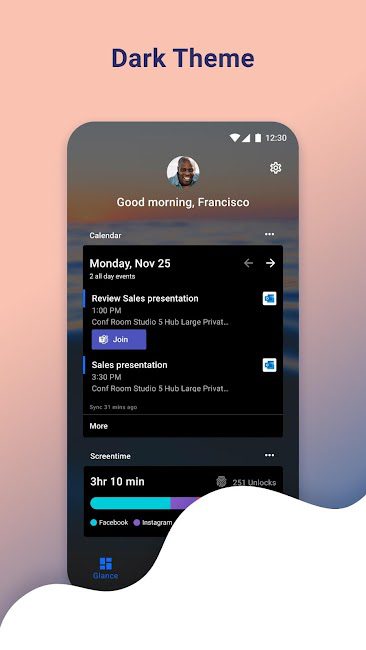
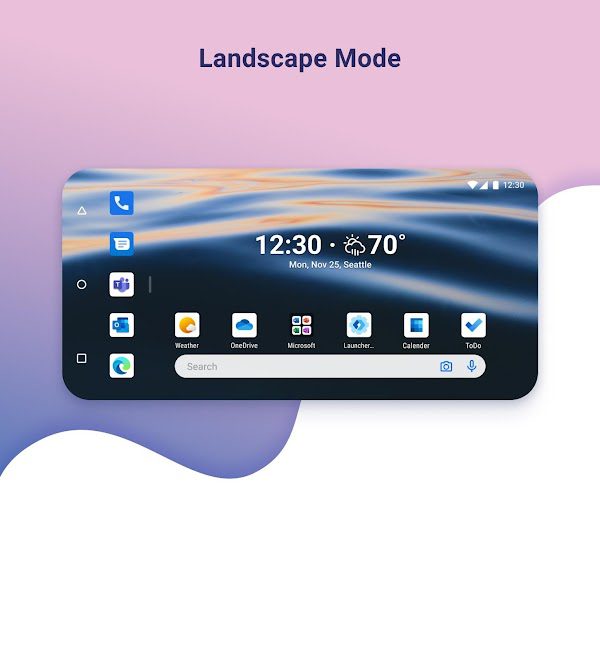

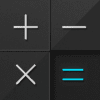


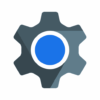





Please keep our community friendly and helpful by following these rules:
We reserve the right to remove any comment or ban users who violate these rules. By commenting, you agree to our policy.