FineScanner Pro – PDF Document Scanner App + OCR v7.4.0.0 – Scan your documents easily!
Price only 9.99 $ for a limited time!
FineScanner Pro – PDF Document Scanner App + OCR is the best tool for scanning your documents and converting them to editable formats with high accuracy using ABBYY technology. This application allows you to scan your documents and convert them to PDF or JPEG files easily and quickly. You can create high-quality scans of your documents in just a few seconds. The application also supports various languages and allows you to scan documents in multiple formats, including JPEG files. You can save your scans as PDF or JPEG files and share them via email or other apps. This application is designed for both personal and professional use, and it is perfect for students, teachers, and business people who need to scan documents quickly and efficiently.
Features of FineScanner Pro – PDF Document Scanner App + OCR:
- Scan documents and convert them to PDF or JPEG files easily
- High-quality scanning with support for multiple languages
- Fast and easy to use with a user-friendly interface
- Save up to 193 pages in a single scan
- Share your scans via email or other apps
- Supports various formats including PDF and JPEG
- Easy to use with a simple interface
- Scan directly to your device in just a few seconds
- Access your scanned documents easily and quickly
- Scan documents of any size and format
Download FineScanner Pro – PDF Document Scanner App + OCR now for only 9.99 $ and enjoy the best scanning experience with a rating of 4.1 out of 5.0 based on user reviews. This application will help you scan your documents quickly and easily, and you will be able to save your scans in high quality. Get your copy now and start scanning your documents with ease!

-
Version changes 7.4.0.0
- + Now you can select multiple documents and bulk delete them.
- Important in previous releases:
- + Auto Crop has been improved. Document limits detection accuracy increased by 25%.
- + We added automatic documents export to Google Drive.
- + FineScanner suggests images with text for scanning using the neural network.
- + Offline text recognition provides results in TXT format without Internet.
- Read about other features on our blog: mobileblog.abbyy.com/en/
- Enjoy FineScanner? Rate on the Google Play


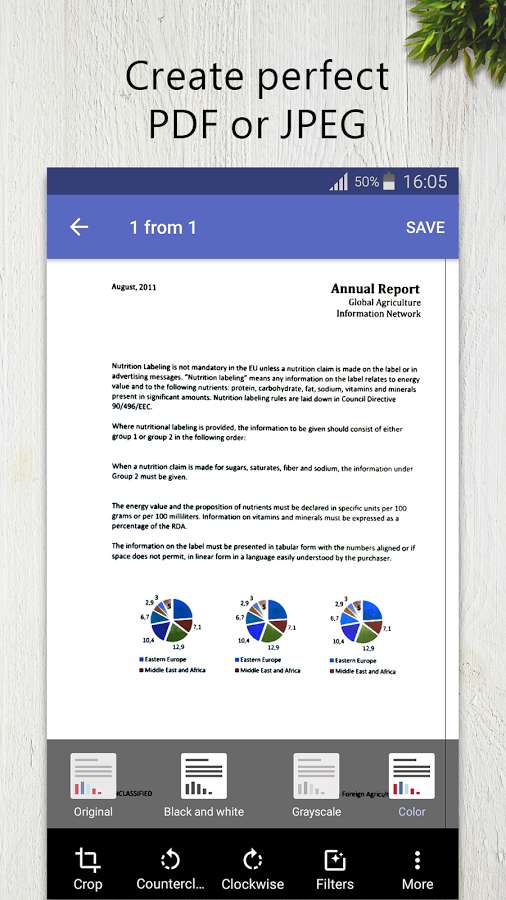
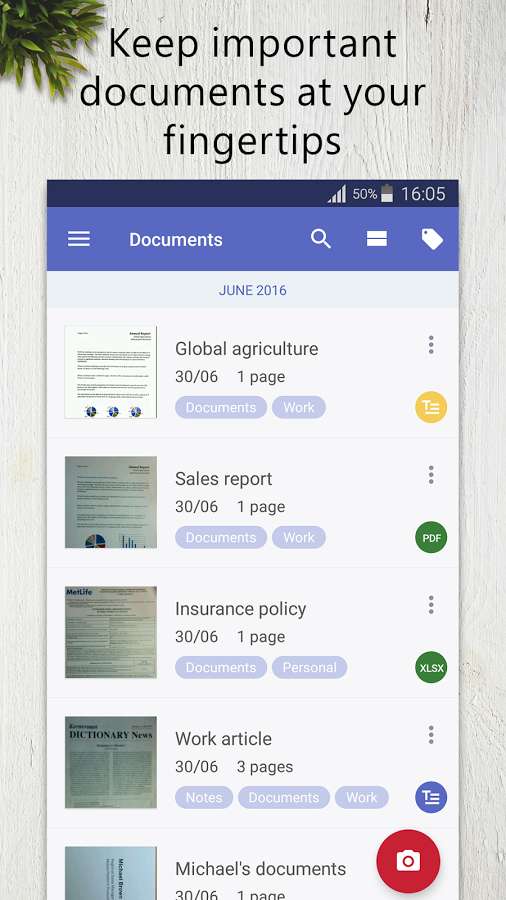
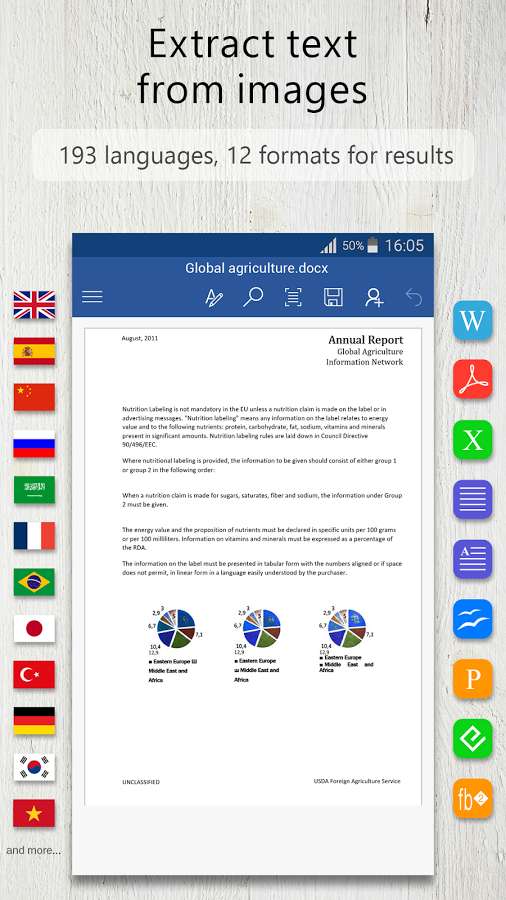
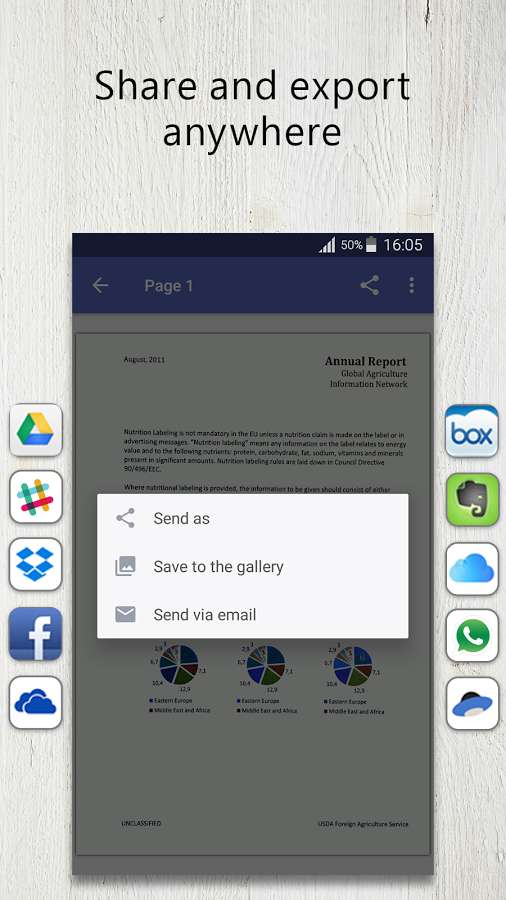
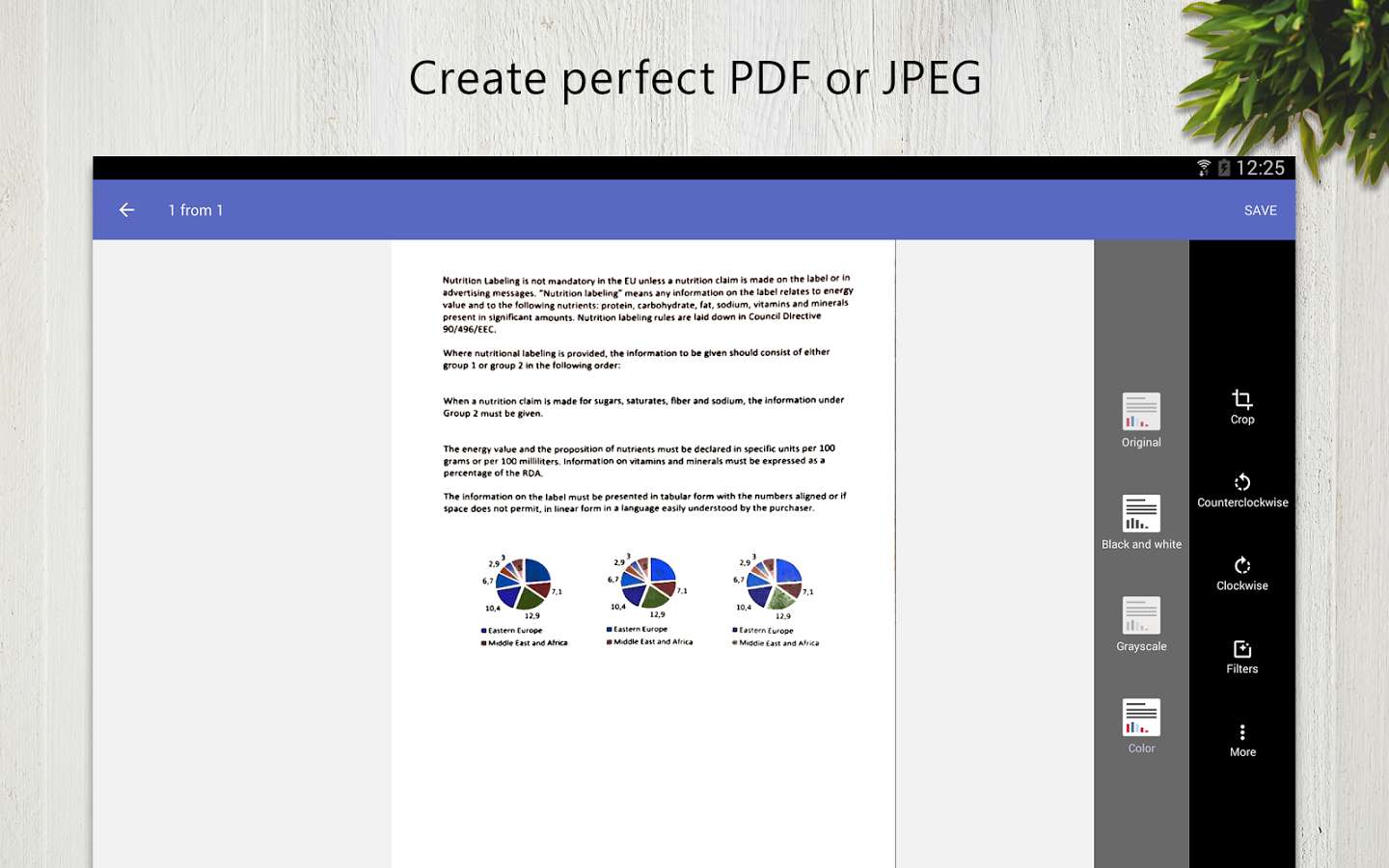
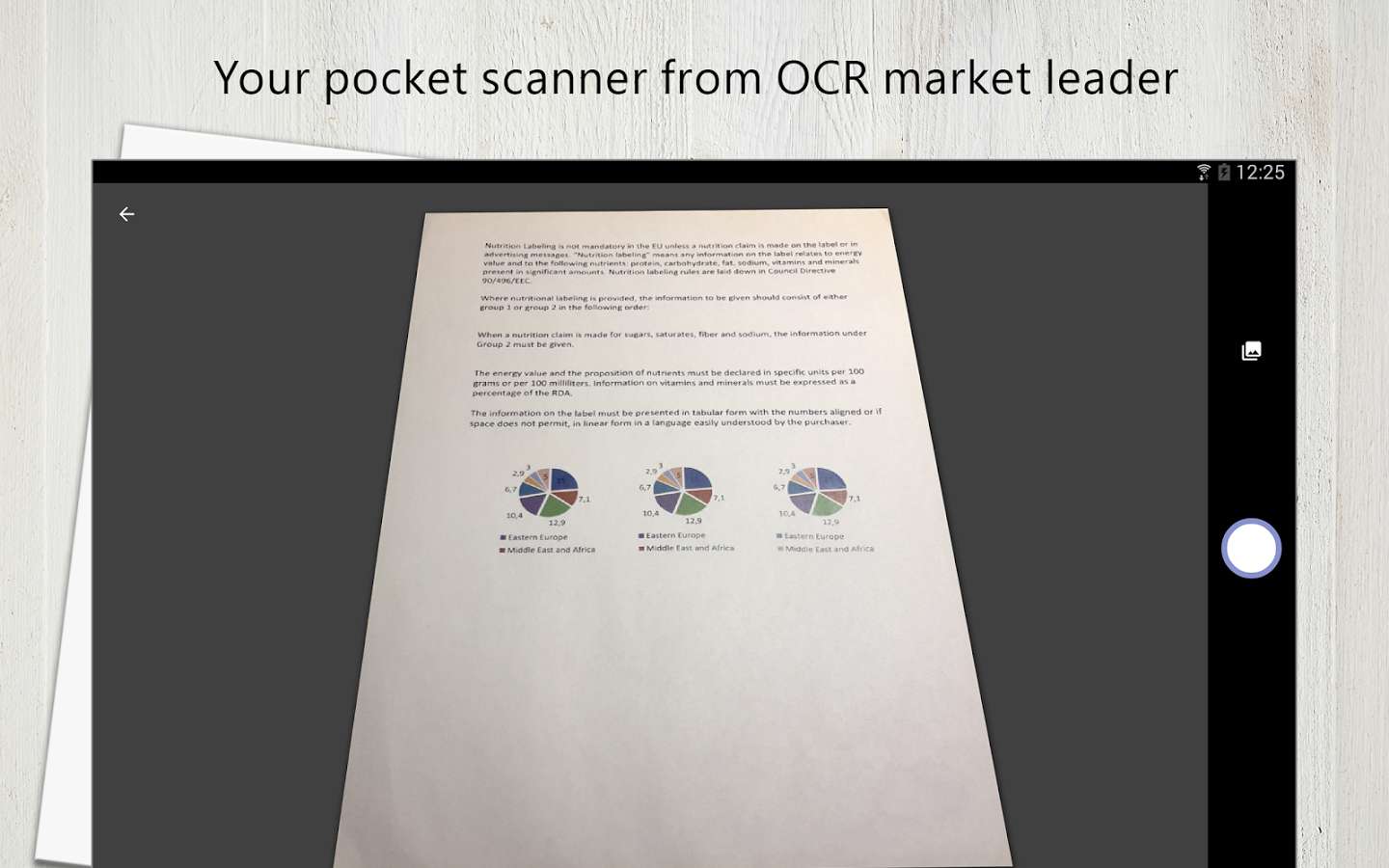
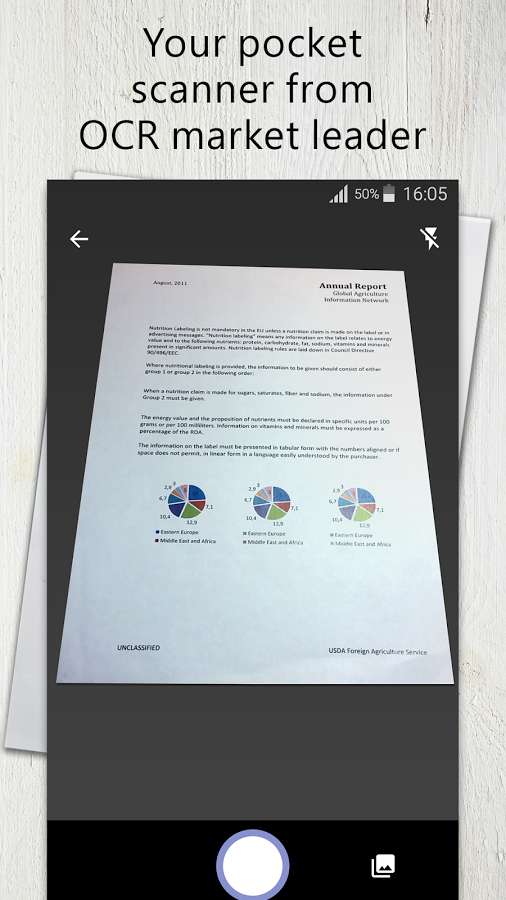



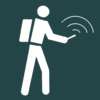

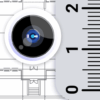




Please keep our community friendly and helpful by following these rules:
We reserve the right to remove any comment or ban users who violate these rules. By commenting, you agree to our policy.