Hold Screen ON: Face detection This feature keeps the screen on while you are looking at it, so you can read notifications or see updates without having to touch the screen. It uses the front camera to detect your face and keep the display active. If you look away, the screen will turn off to save battery. This feature is similar to Smart Stay available on Galaxy S3 and allows you to enjoy a seamless experience while using your device.
To enable this feature, you can adjust the settings in your device’s display options.
It is important to note that 1 important aspect of this feature is that it may not work effectively in low light conditions or if there are obstructions in front of the camera. Make sure to keep the area around the camera clean and unobstructed for optimal performance.
For more information about this feature, visit Request a feature page to submit your feedback or suggestions regarding this feature.
In case you have any issues with the Hold Screen ON feature, please check the settings on your device to ensure that it is enabled and functioning correctly.
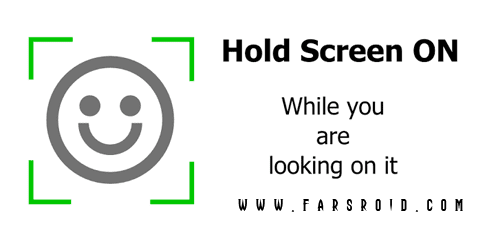


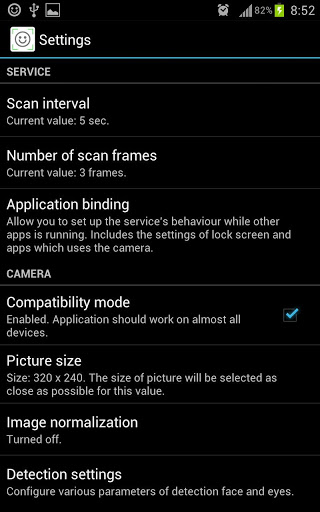
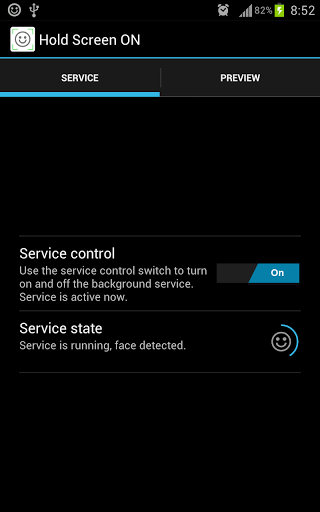
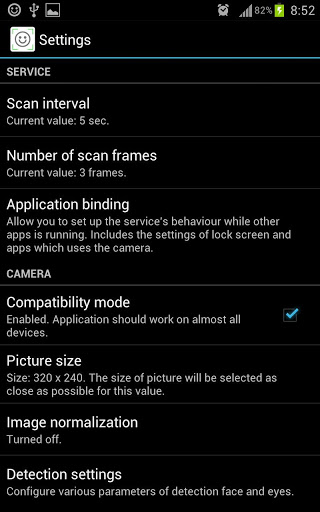










Rules for sending comments
ClosePost a comment
Related
0