KUNI Cam v1.29.0 – Professional Android Image and Video Editor Application
Presenting the full and premium version of the app for $3.99
Just take a quick look at the Android market and you’ll notice the high number of editing tools available. Unfortunately, this high number has led to an increase in low-quality apps, causing high-quality apps with advanced features to receive less attention from users. This is why we have decided to introduce an exceptional photo and video editing app called KUNI Cam. Developed by GinnyPix and available on Google Play, KUNI Cam is a professional image and video editor specifically designed for Android. The first feature that catches users’ attention after installing this app is the ability to edit both photos and videos in a unified environment! Simply load your desired files and use the available tools to make your desired changes. With over 180 diverse filters at your disposal, you can increase your selection power and gain a new experience in photo and video editing. Unlike many editing software, all filters are categorized to prevent users from confusion and wasting time when finding their favorite filter.
Some of the features and capabilities of the KUNI Cam Android app:
- Edit any image or video file in a unified environment
- Access to a variety of editing options
- Benefit from 180 attractive and diverse filters
- Categorize all filters for easy browsing
- Special time filters for creating unique changes
- Possibility to crop or rotate images and video files
- Possibility to undo and modify changes made
- Very easy and fluid user interface
The KUNI Cam app, with its diverse collection of filters, has received a rating of 3.6 out of 5.0 from Google Play users at a price of $3.99. You can now download the latest premium version of the app from the direct links on the Apkopia website. This app has been introduced at your request.

-
Version changes 1.29.0
Advanced color grading now available. Color grade photos and videos jus like Hollywood post production. Save the color gradings into recipes and voile you got advanced filters and presets.
Dark mode
Kuni Cam now support dark mode. Dark and Light mode is set in Android Settings -> Screen.Support for Android 11+
Fixes and improvements
- Fix for some photos that could be upside down.
- Improved speedPlease let us know if there are any issues with the update.


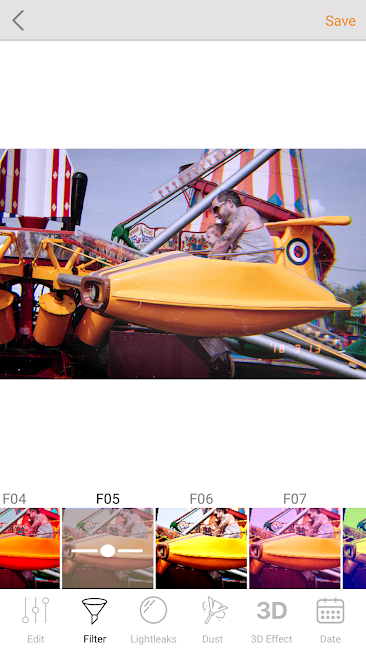
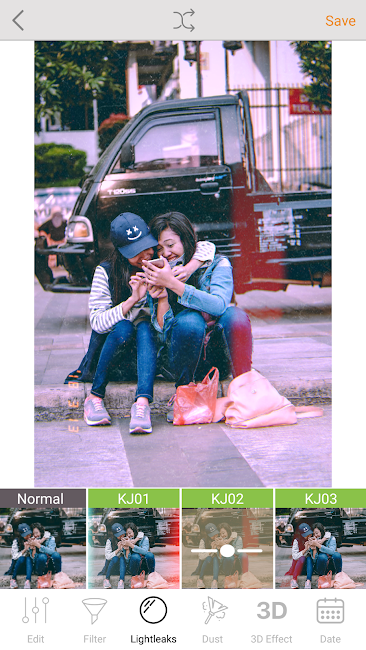
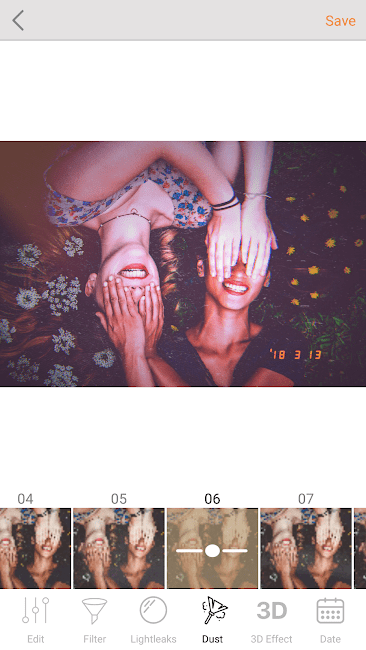
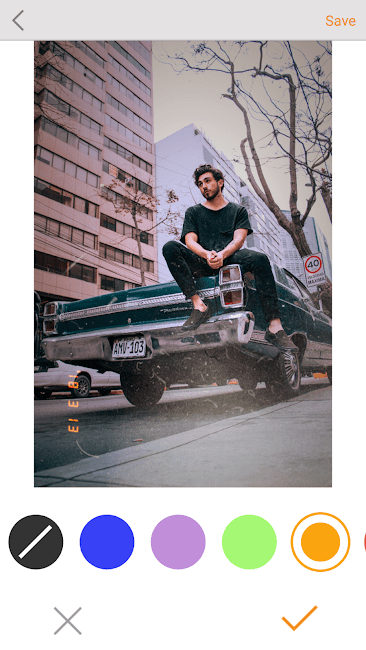
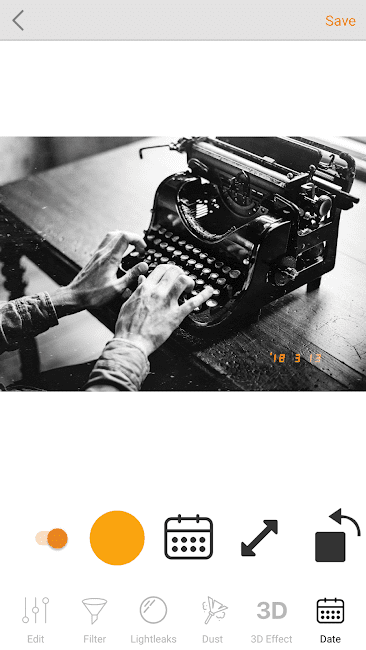











Rules for sending comments
ClosePost a comment
Related
0