Your Phone Companion – Link to Windows v1.25082.209.0 – Available for Windows 10 and later versions of Windows 10
You can use this app on up to 500 devices.
You can use this app to connect your phone to your computer and access notifications, messages, and photos on your Windows PC. You can also use it to make calls and send messages from your PC. This connection allows you to access your phone’s features right on your computer without needing to pick up your phone. You can browse photos on your phone, send messages, and make calls directly from your PC without needing to unlock your phone. Your Phone Companion allows you to seamlessly connect your phone and your computer, enhancing your productivity and making it easier to manage your tasks.
For more information about Your Phone Companion – Link to Windows:
- Access your phone’s notifications on your PC and reply to messages directly from your computer.
- View and manage your phone’s photos directly on your PC.
- Make and receive calls from your PC using your phone.
- Access your mobile apps directly on your PC and use them alongside your desktop applications.
Your Phone Companion – Link to Windows is designed to help you connect your phone and your PC seamlessly, allowing you to stay productive and organized. It enables you to access your phone’s features right from your computer, making it easier to manage your tasks and stay connected. You can use this app to access your phone’s features directly on your PC, enhancing your productivity and making your tasks easier to manage. Your Phone Companion has over 10,000,000 downloads, with an average rating of 4.5 out of 5. Users have praised its seamless integration and functionality.

-
Version changes 1.25082.209.0
● The Link to Windows feature now supports direct file transfer between your Android device and PC.
● Share files quickly between your devices without the need for additional steps like using a cable or sending emails.


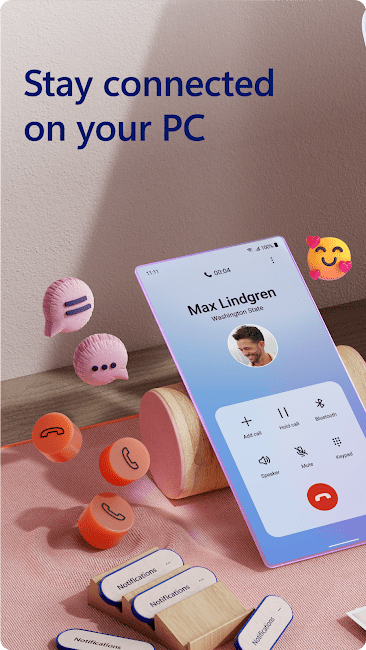
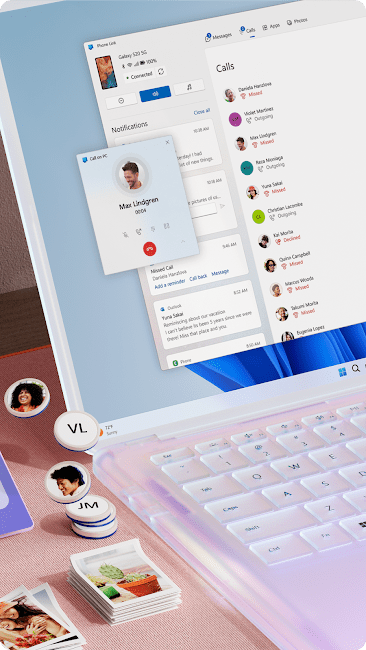
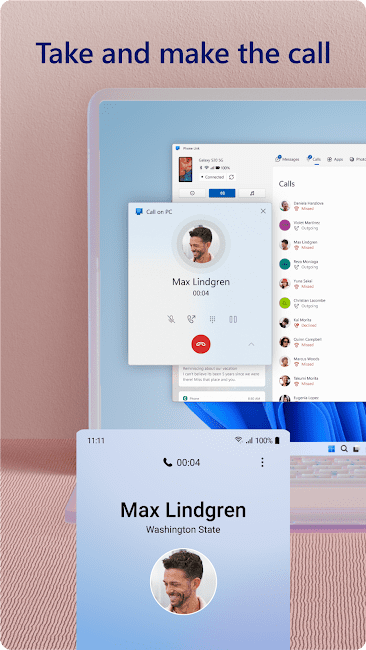
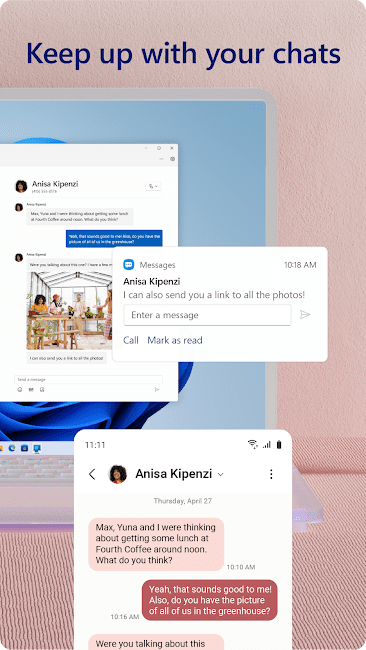
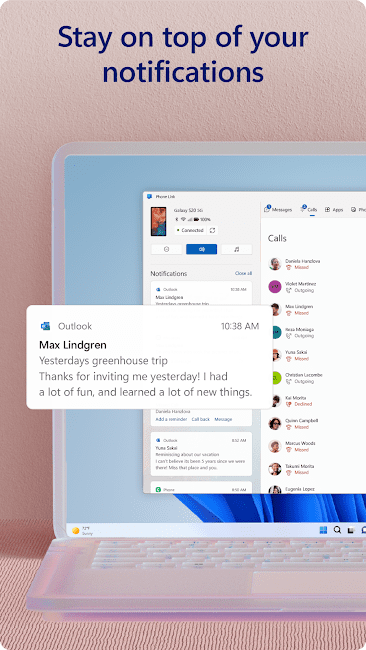
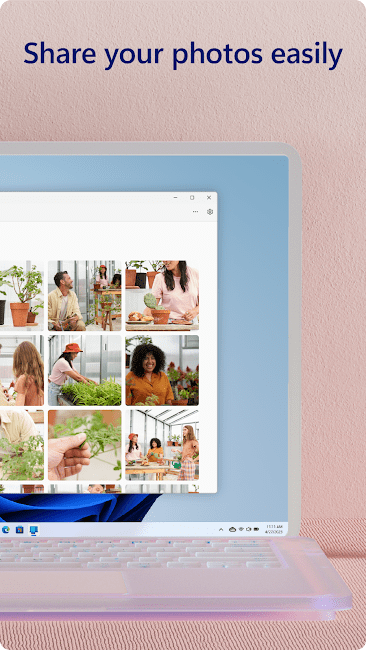
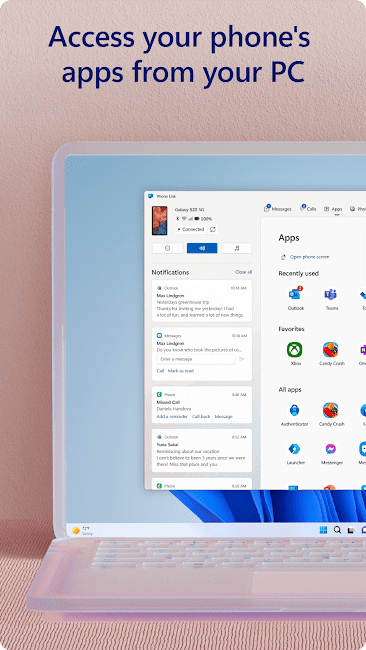










Please keep our community friendly and helpful by following these rules:
We reserve the right to remove any comment or ban users who violate these rules. By commenting, you agree to our policy.