Volume Panel Pro v25.0 – Volume control application for Androidاندروید
Available for purchase at 0.99 USD
Volume Panel Pro is a powerful volume control application for Android devices that allows you to manage the volume levels of your device quickly and easily. This application is available for just 0.99 USD and is developed by LeeDrOiD Apps for those who want to have full control over their device’s sound settings. You can easily set various volume levels for different types of sounds on your device, including media, ringtones, and notifications. This app is designed to provide an intuitive user experience and offers a variety of customization options to suit your preferences. Volume Panel Pro is a must-have for anyone looking to take control of their audio settings on their Android device.
Key features of Volume Panel Pro:
- Easy to use volume control with a simple interface
- Quick access to volume settings
- Customizable volume levels for different sound types
- Supports various audio profiles for different situations
- Offers a silent mode, vibrate, and do not disturb options
- Compatible with most Android versions
- Option to adjust the volume of specific apps
- Ability to create custom volume profiles
- Widgets for quick access to volume settings
- Notifications for volume changes
With Volume Panel Pro, you can easily manage your device’s audio settings and ensure that you have the right volume levels for every situation. This app is perfect for users who want to have complete control over their audio experience, whether they are listening to music, watching videos, or receiving phone calls. Volume Panel Pro is designed to be user-friendly and offers a range of features to help you customize your audio settings to your liking. The app is compatible with Android versions 4.4 and above, making it accessible to a wide range of users. Get Volume Panel Pro today and take control of your audio settings!
Download Volume Panel Pro now for just 0.99 USD!
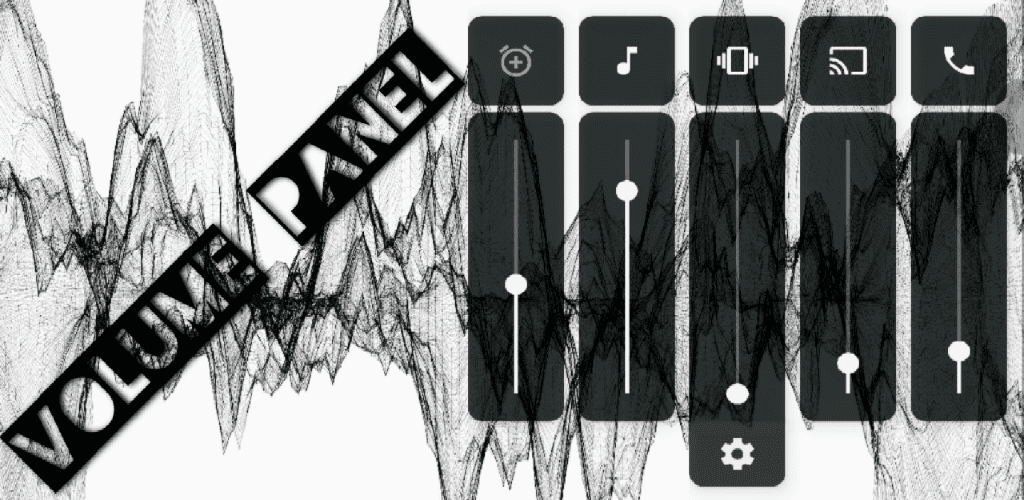
-
Version changes 25.0
v25.0:
* Re-introduce block background touches.
* Move background behaviors to panel design & layout.
* Block background touches can only be turned off if "Dim Behind" is disabled.V24.0:
* Fix audible feedback causing crashes.
* Correct app header.
* Update target API & libraries.
* Remove block background touches (Use dim background).

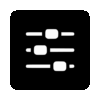

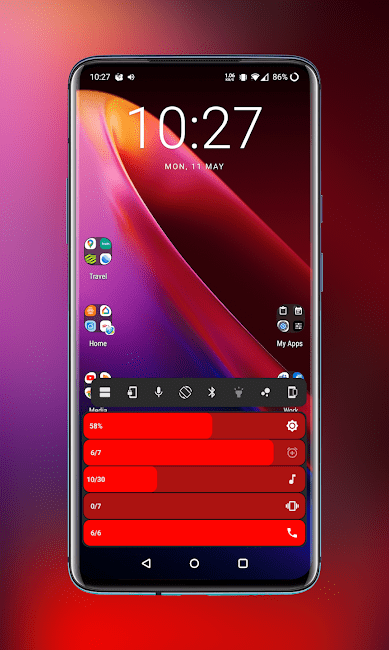
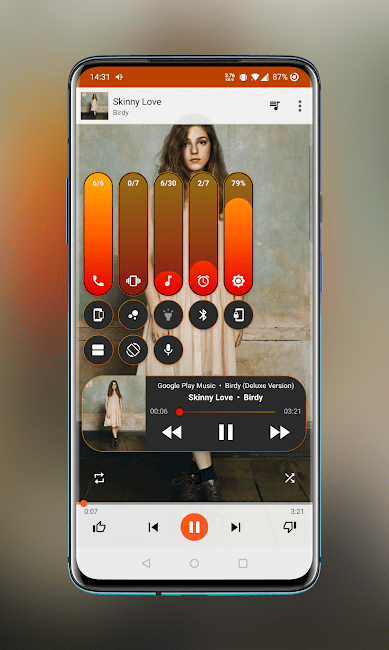
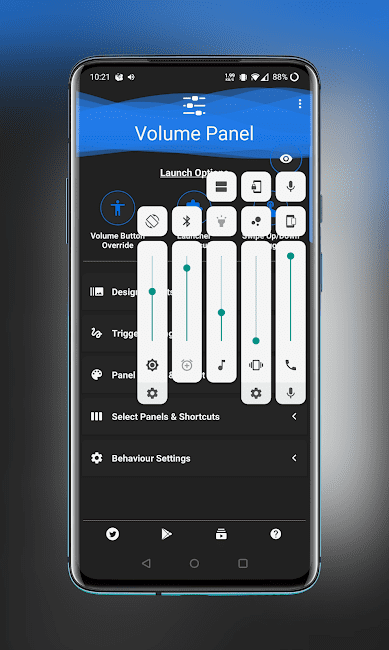
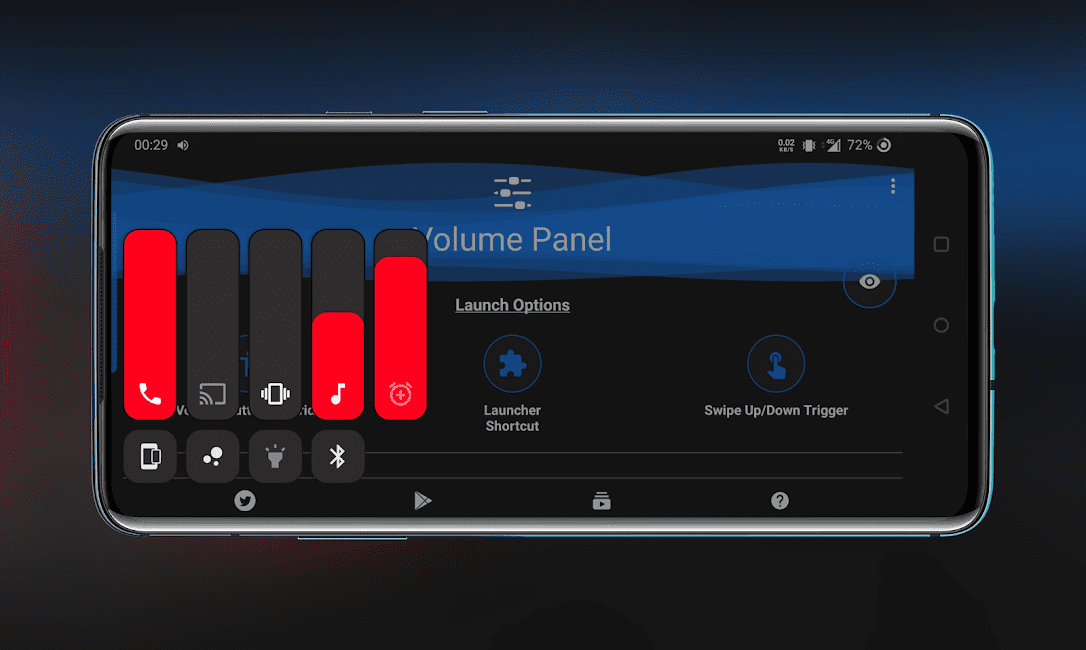
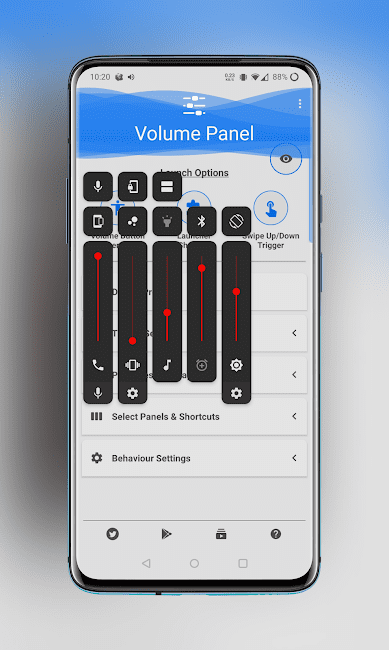
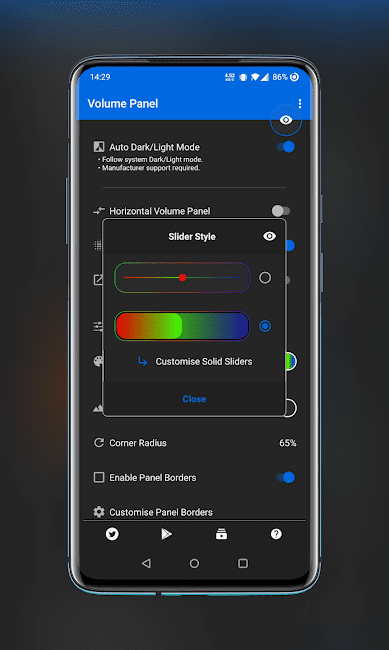
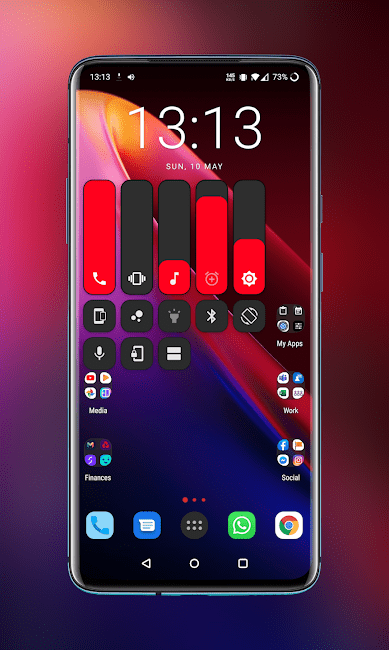


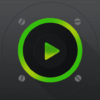







Please keep our community friendly and helpful by following these rules:
We reserve the right to remove any comment or ban users who violate these rules. By commenting, you agree to our policy.